Software Work Instruction: A Comprehensive Guide
Software Work Instructions (SWIs) are detailed guides outlining step-by-step procedures for performing specific tasks within software applications or systems. These instructions are crucial for ensuring consistency, accuracy, and efficiency in software-related processes across an organization. SWIs support onboarding and knowledge transfer.

What is a Software Work Instruction (SWI)?
A Software Work Instruction (SWI) is a detailed document that provides step-by-step guidance on how to perform a specific task or process within a software application or system. Think of it as a recipe, outlining each step needed to achieve a desired outcome when using software. SWIs are designed to ensure consistency, accuracy, and efficiency in software-related tasks across an organization.
Unlike Standard Operating Procedures (SOPs) which provide a broader overview of processes, SWIs focus on the precise execution of individual tasks within those processes; They offer clear, concise directions, often incorporating visual aids like screenshots or videos to enhance understanding. SWIs are particularly useful for complex or repetitive tasks, ensuring that employees perform them correctly every time.
The key purpose of an SWI is to standardize software usage, reduce errors, and improve overall productivity. They serve as a valuable resource for both new and experienced employees, providing a reliable reference point for best practices. By following SWIs, teams can maintain consistency in their work, regardless of individual skill levels. Ultimately, SWIs contribute to better software utilization and improved business outcomes.
SWI vs. Standard Operating Procedure (SOP)
Software Work Instructions (SWIs) and Standard Operating Procedures (SOPs) are both crucial documents for standardizing processes, but they serve distinct purposes and operate at different levels of detail. Understanding their differences is essential for effective documentation and training.
An SOP provides a high-level overview of a process, outlining the overall steps and objectives. Think of it as the table of contents of a book, providing a broad understanding of what needs to be done and why; SOPs are generally less specific, focusing on the general workflow and responsibilities involved.
In contrast, an SWI is a detailed “recipe” for performing a specific task within that process. It provides step-by-step instructions, often including screenshots or videos, to guide the user through each action required. SWIs are much more granular, focusing on the “how” of a task rather than the “what” or “why.”
For example, an SOP might describe the process for onboarding a new employee, while an SWI would detail how to set up their user account in a specific software system. In essence, SOPs define the overall process, while SWIs provide the specific instructions for executing individual tasks within that process. SWIs ensures the execution of tasks is consistent and error-free.
Key Components of an Effective SWI
An effective Software Work Instruction (SWI) is more than just a list of steps. It is a carefully crafted document designed to guide users through a task with clarity and precision. Several key components contribute to the overall effectiveness of an SWI.
First and foremost, clear and concise language is paramount. Avoid jargon and technical terms that the user may not understand. Use simple, direct sentences that are easy to follow. Each step should be clearly defined and unambiguous.
Visual aids, such as screenshots, diagrams, or videos, can significantly enhance understanding. Visuals are particularly helpful for complex tasks or for users who are visual learners. Highlight key areas in screenshots to draw attention to the relevant elements.
Step-by-step instructions are the core of any SWI. Each step should be numbered and presented in a logical sequence. Include specific actions, such as “Click the ‘Save’ button” or “Enter your password in the ‘Password’ field;”
Contextual information can be helpful in providing background or explaining the purpose of a task. However, keep this information brief and focused on the task at hand. State the goal of the procedure.
Finally, troubleshooting tips can help users resolve common issues they may encounter. Include solutions to frequently asked questions or common errors. By incorporating these components, you can create SWIs that are easy to use and effective in guiding users through software tasks.
Benefits of Using Software Work Instructions
Implementing Software Work Instructions (SWIs) offers a multitude of benefits across various organizational levels. These benefits extend beyond mere task completion, impacting efficiency, consistency, training, and compliance.
One of the primary advantages is improved efficiency. By providing clear, step-by-step guidance, SWIs minimize errors and reduce the time required to complete tasks. Employees can quickly and easily follow the instructions, eliminating guesswork and rework.
Enhanced consistency is another significant benefit. SWIs ensure that tasks are performed in the same way every time, regardless of who is performing them. This consistency leads to more predictable outcomes and higher quality results.
SWIs play a crucial role in streamlining training. New employees can use SWIs to quickly learn how to perform their tasks. This reduces the need for extensive one-on-one training and allows new hires to become productive more quickly.
Furthermore, SWIs contribute to better knowledge management. They capture best practices and institutional knowledge, making it accessible to all employees; This ensures that valuable knowledge is not lost when employees leave the organization.
Finally, SWIs can help organizations meet compliance requirements. By documenting procedures and ensuring that they are followed consistently, SWIs provide evidence of adherence to industry standards and regulations. They are a useful tool.
Creating a Software Work Instruction: Step-by-Step
Developing effective Software Work Instructions (SWIs) requires a structured approach to ensure clarity, accuracy, and usability. Here’s a step-by-step guide to help you create SWIs that empower your team.
Step 1: Identify the Task Clearly define the specific software task the SWI will cover. Be precise about the scope and objectives of the instruction.
Step 2: Define the Audience Consider the skill level and experience of the intended users. Tailor the language and complexity of the instruction to their needs.
Step 3: Outline the Steps Break down the task into a series of sequential steps. Each step should be a discrete action that can be easily understood and followed.
Step 4: Write Clear and Concise Instructions Use simple, direct language. Avoid jargon and technical terms that the audience may not understand. Be specific about what the user needs to do at each step.
Step 5: Incorporate Visual Aids Include screenshots, diagrams, or videos to illustrate each step. Visuals can significantly improve understanding and reduce errors.
Step 6: Test and Refine Have someone unfamiliar with the task follow the SWI and provide feedback. Use their feedback to identify areas for improvement and refine the instruction.
Step 7: Publish and Distribute Make the SWI easily accessible to the intended users. Consider storing it in a central repository or knowledge base. It is important to implement this step by step.
Incorporating Visual Aids in SWIs
Visual aids are crucial for enhancing the effectiveness of Software Work Instructions (SWIs). They bridge the gap between textual descriptions and practical application, improving comprehension and reducing errors. Thoughtful integration of visuals makes SWIs more accessible and user-friendly.
Screenshots: Capture key steps within the software interface. Highlight specific buttons, menus, or fields that users need to interact with. Annotate screenshots with callouts and arrows to draw attention to important elements.
Diagrams: Illustrate complex processes or workflows. Flowcharts, process maps, and system diagrams can provide a high-level overview of the task.
Videos: Record screen recordings or demonstrations of the task being performed. Videos are particularly useful for complex or dynamic processes. Include narration to explain each step.
Animations: Create animated GIFs to show short, repetitive actions. Animations can be more engaging than static images.
Guidelines: Ensure visual aids are clear, well-lit, and properly sized. Use consistent formatting and labeling. Keep visual aids concise and focused on the relevant information.
By strategically incorporating screenshots, diagrams, videos, and animations, you can transform your SWIs into powerful tools. These visuals will facilitate learning, promote consistency, and minimize errors in software-related tasks. Use these visual aids to make SWIs more accessible.
Software for Creating and Managing Work Instructions
Numerous software solutions are available to streamline the creation and management of work instructions. These tools offer features that simplify documentation, enhance collaboration, and ensure consistent execution of tasks.
Dedicated Work Instruction Software: Platforms like MaintainX and Scout Systems are designed specifically for creating and managing work instructions. They often include features like visual editors, version control, and mobile accessibility. These tools often integrate quality assurance and data collection.
Document Management Systems (DMS): DMS platforms like SharePoint and Google Workspace can be used to store and organize work instructions. These systems provide version control, access control, and search capabilities.
Process Mapping Software: Tools like Visio and Lucidchart can be used to create visual diagrams that are incorporated into work instructions. These diagrams can help to illustrate complex processes and workflows.
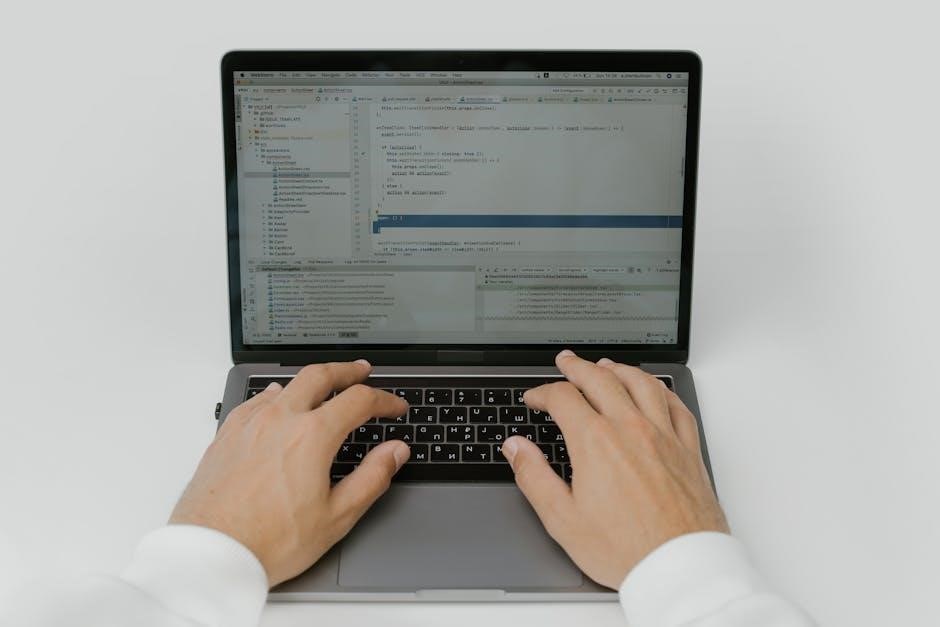
Video Recording and Editing Software: Software like Camtasia and OBS Studio can be used to create screen recordings and video demonstrations for work instructions. These tools can help to capture dynamic processes.
Considerations: When choosing software, consider features like ease of use, collaboration capabilities, and integration with existing systems. Ensure the software supports the types of visual aids you want to include. Select software that fits your budget.
Examples of Software Work Instructions

To illustrate the practical application of Software Work Instructions (SWIs), here are several examples covering different software-related tasks:
Onboarding New Customer Service Representatives: An SWI could guide new hires through the onboarding process, covering tasks like completing paperwork, setting up accounts, mastering customer service software, and understanding company procedures. It can also include instructions on using communication channels.
Social Media Posting: An SWI could outline the steps for creating and scheduling social media posts, including guidelines for content creation, image selection, and platform-specific formatting.
Fixing a Printer Issue: An SWI can provide detailed steps for troubleshooting common printer problems, such as paper jams, connectivity issues, and driver updates. This can be tailored to specific printer models.
Operating Heavy Machinery: A video SWI could demonstrate the safe operation of heavy machinery, including footage of the equipment in action and voice-over instructions.
Assembly Process: An SWI can outline the steps for assembling a specific product, including detailed instructions on how to fix a printer. This is important in the manufacturing industry.
CNC Machine: An SWI can provide instructions for optimizing setup times and enhancing data collection in CNC machines.
Testing and Refining Your SWI
Testing and refining your Software Work Instructions (SWIs) is crucial to ensure they are effective, accurate, and easy to understand. This iterative process involves evaluating the SWI in real-world scenarios and making necessary adjustments based on feedback and observations. Here’s a step-by-step guide:
Initial Testing: Before widespread implementation, have a small group of users test the SWI. Choose individuals with varying levels of experience to get diverse perspectives.
Task Completion: Ask testers to perform the task outlined in the SWI while you observe. Note any areas where they struggle, hesitate, or make mistakes.
Gather Feedback: After the task, ask testers for feedback. What was clear? What was confusing? Were there any missing steps or unclear instructions?
Revise and Update: Based on the feedback, revise the SWI; Clarify ambiguous language, add missing steps, and improve the overall flow.
Re-test: After revisions, re-test the SWI with a new group of users or the same group. Ensure the changes have improved clarity and effectiveness.
Iterate: Continue this process of testing, gathering feedback, and revising until the SWI is clear, concise, and consistently leads to successful task completion.
Regular Review: Even after implementation, periodically review the SWI to ensure it remains accurate and up-to-date. Software changes, process updates, or user feedback may necessitate further revisions.
Maintaining and Updating SWIs

Maintaining and updating Software Work Instructions (SWIs) is essential for ensuring their continued relevance and effectiveness. Software and processes evolve, so SWIs must be regularly reviewed and updated to reflect these changes. Here’s a comprehensive approach:
Establish a Review Schedule: Set a regular schedule for reviewing SWIs, such as quarterly or annually. This ensures that they are checked for accuracy and relevance.
Monitor Software Updates: Keep track of software updates, patches, and new features. When changes occur, review the affected SWIs and update them accordingly.
Gather User Feedback: Encourage users to provide feedback on SWIs. Create a system for collecting and addressing user comments and suggestions.
Track SWI Usage: Monitor which SWIs are frequently used and which are not. This can help identify SWIs that may need updating or retiring.
Implement Version Control: Use version control to track changes to SWIs. This allows you to revert to previous versions if necessary and understand the history of modifications.
Communicate Updates: When SWIs are updated, communicate the changes to users. Highlight the key modifications and provide training if needed.
Retire Obsolete SWIs: When a software or process is no longer in use, retire the corresponding SWIs to avoid confusion. Archive them for future reference if necessary.
